고정 헤더 영역
상세 컨텐츠
본문

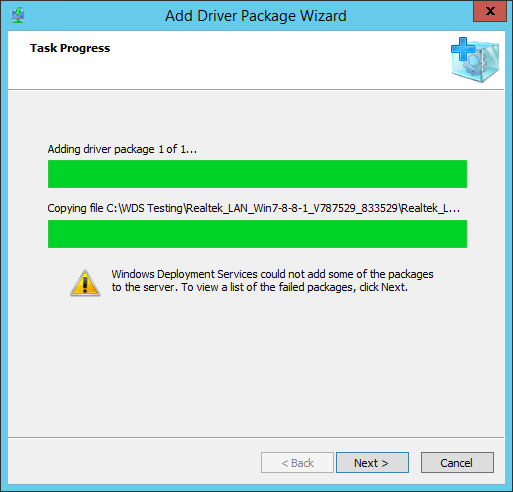
You will need to create a starting point by adding a boot image to your WDS server. The easiest place to find a boot image is in your Windows 7 media kit. You can load your DVD to copy the boot.wim file from theSource folder in the Windows 7 installation media.Which Boot Image?You might aim to deploy 64-bit editions of Windows 7. But you may find that you have to deploy some 32-bit installations because of legacy hardware or application/driver compatibility issues. Some legacy hardware will have 32-bit processors.
Failed To Add Drivers To An Offline Windows Image
This means thatyou will have to use 32-bit boot images for them.Boot images contain Windows PE. We recommend that you always use the latest version of Windows PE. For example, you should not try to use a boot image from a Windows Vista media kit to deploy Windows 7.Please consider the following scenario (this is selected from a knowledge base article):Do not use the Boot.wim from the Windows Vista media unless your version of Windows Vista has SP1 integrated into the DVD. If you use the Boot.wim from the version of Windows Vista that does not contain SP1, multicasting will not work correctly.As you can see in the above statement, selecting an old boot image might be problematic in some scenarios.You will manage your images in the WDS console. Navigate to Windows Deployment Services- Servers - -Boot Images.
The Following Driver Package Could Not Be Added To The Image
Right-click on Boot Images and selectAdd Boot Image. This will open the Add Image Wizard, shown in the following figure:The boot image on the Windows 7 media kit has been selected in our example.The Image Metadata screen allows you to give the boot image a name and a description. Try to be as descriptive as possible.The boot image is copied into the image store once you proceed past the Summary screen.You can see in the following figure that the boot image is now available for management and for PXE clients to download.
You can see that the image name that you entered in the Image Metadata screen is used to identify the boot image in the console.Repeat this procedure to add any additional boot images.You can edit the properties of the boot image to change the name or description as required. Look at the following figures.




